
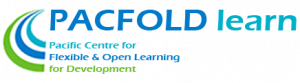
|

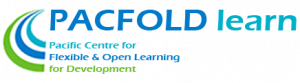
|

Digital skills for teaching in the 21st century(DS4TC21) |
Getting started – Digital Skills for Teaching in the 21st CenturyWelcome to Digital Skills for Teaching in the 21st Century (DS4TC21), a free online course offered by COL and PACFOLD, designed for Pacific TVET, vocational, and secondary teachers. Step 1: Set up your course accessBefore you begin, we recommend taking 45–60 minutes today to set up your personal learning environment. This will help you get comfortable and ready to start the module of your choice. Please complete the following:
If you have any issues, feel free to post your questions in the DS4TC21 General Support Forum. Peer learning is an important part of this course—support each other whenever you can! Step 2: Establish your Personal Learning EnvironmentToday you will focus on creating accounts on different websites. This will become your Personal Learning Environment (PLE) to connect with fellow learners during and after the course. As this course focuses on building digital skills, we use the Internet as the learning platform to deliver content and support interactions rather than a single application like a learning management system. In the beginning you may find this approach different to what you have experienced online before, or even a little challenging if you are not familiar with these online tools. Rest assured, thousands of learners have mastered these approaches and if you persevere, you will also succeed and reap the long term benefits!
Step 3: Choose your learning pathwayThis course offers two flexible entry points. You may choose the one that best suits your experience and confidence level: Not sure where to begin? We recommend starting with Module 0, especially if you’re new to using digital tools in teaching. It’s a short, practical introduction that gives you confidence before diving into more advanced skills in later modules. Pathway A – Start with Module 0Ideal for teachers who are new to digital tools. Module 0 focuses on using everyday technologies — such as mobile phones, tablets, or laptops—to support classroom teaching. ✅ You can begin right after completing your setup. ✉ You will receive a separate email with Module 0 instructions today. Pathway B – Start with Module 1Ideal for those who are already comfortable with basic tools and want to build deeper skills.✉ You will receive a separate email with Module 1 instructions on 14 June. Certificates and Digital BadgesThis course offers certificates and digital badges to recognise your learning achievements.
Let’s begin by setting up your learning environment. If you're starting with Module 0, your instructions are on their way. If you're starting with Module 1, sit tight — we’ll send your module instructions on 14 June. If you need any help, please reach out via the DS4TC21 General Support Forum or email me directly at deepak.v.prasad@gmail.com. I look forward to hearing your ideas and seeing your first reflections as we begin this journey together. Warm regards Dr Deepak Prasad Course Facilitator |
|
|
|
|
|