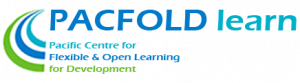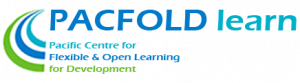Welcome to Module 3 – Creating Accessible and Interactive Digital Content
Dear [First Name]
Welcome to
Module 3: Creating Accessible and Interactive Digital Content. You're now more than halfway through the course — fantastic progress!
This module is all about making your lessons more engaging and accessible. You’ll explore how to create multimedia resources, design interactive quizzes and games, and ensure your content supports all learners, including those with disabilities or limited literacy. You'll also learn how to use Open Educational Resources (OER) ethically.
Module 3 runs from 29 June – 5 July
Whether you're teaching carpentry, hospitality, or ICT, this module will give you practical tools to bring your lessons to life — even in low-connectivity contexts.
What to do this week:
- Read the Module 3 content and explore the featured tools: Canva, Animate, OBS Studio, Lumi, and Class Quiz
- Watch the short video tutorials provided
- Complete the “Try it yourself” activities
- Take the self-assessment quiz
- Join the discussion forum: What digital tool are you most excited to try in your teaching, and why?
- Complete the learning challenge by creating a multimedia or interactive learning resource for your trade context
Completing this module will earn you the "
Interactive Content Creator" badge. You're well on your way to finishing the full course and earning your Certificate of Completion.
If you need help with any tools or ideas, just post in the the
DS4TC21 General Support Forum or email me directly at deepak.v.prasad@gmail.com. Keep going—you’re doing great!
Warm regards
Dr Deepak Prasad
Course Facilitator