Dear [First Name]
Today we provide information on how to create accounts on two recommended websites to support your study at OERu.
In addition, many OERu courses encourage learners to maintain a personal course blog as a reflective learning journal. We recommend that you take the time to establish your course blog before you commence your study. This is not hard to do and we provide links to the relevant OERu course materials to help you establish your own course blog.Our discussion forum site All OERu courses have a corresponding discussion forum section hosted on forums.oeru.org. The OERu uses the Discourse platform - a modern open source discussion forum.
You will need to create an account on this site in order to join the discussions. Creating an account is easy.- Go to https://forums.oeru.org/
- Click on the “Sign up” button at the top of your screen:
 - Fill out your Email address, Username, Name (we recommend that you use your real name) and Password. Click on the “Create New Account” button. You can leave your Mastodon username until later.
Take a few moments to upload your avatar image and fill out your profile:- Log in to forums.oeru.org
- Click on the avatar image at the top of your screen to reveal the submenu. Click on the “Gear” icon to access your preferences.
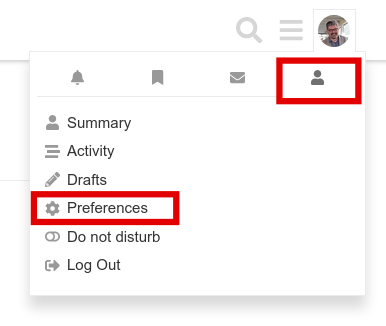 - Under the “Account” option, upload a profile picture
- Click on the “Profile” option and fill out your personal information.
- Review your email settings to set your preferences for email notifications from the site.
The OERu support site provides instructions and supporting videos for the following: - An overview of the structure of the forum site.
- How to locate the forums for your specific course.
Our bookmarks siteThe OERu hosts a resource bank repository at bookmarks.oeru.org which is used for learners to share links to credible open access resources they find online to support learning. By sharing useful resources, we all benefit.
Please note that the answer to the anti-spam question is: “oer4all” (all lowercase without quotation marks).
Visit the OERu support site for instructions and short videos on how to get started with bookmarks.oeru.org including:- How to create an account
- How to login
Create a personal course blogA blog is a website which enables individuals, groups, or organisations to easily publish content online. At the OERu, we encourage learners to maintain a course blog to support their learning (use it to share outputs of e-Learning activities, reflective journal posts, connect with your peers, etc.). In short, your course blog is an e-portfolio documenting your learning journey. You can set up a single blog for all your OERu courses or a different blog for each course.
If you are familiar with online technologies please follow the instructions on creating a blog on the OERu support site. Alternatively, if you prefer more detailed instructions, you can work through the “Setting up your course blog” learning challenge from the OERu’s micro-course: Digital literacies for online learning (LiDA101).
Setting up these accounts before the start of the course will save you time and allow you to focus on the learning content.
With kind regards,
The OERu team
|